


Domain Names
The Gateway to Your Online Venture

- Resources
- Complete Guide to Setup an Online Business Idea
- Domain Names
Domain Names
Let us suppose you are selling comic books
You have all the comic books published around the globe. Marvel, DC, Dark Horse, Shonen-Jump - you have them all. Sounds like a dream job, doesn’t it?
The only problem is that your store does not have a name. As a result, there would be only a few selected people visiting your store.
A name is important. In the real world, a well-designed storefront with your business name at the top will show what type of product or service you are offering. Similarly, in the online landscape, the first thing that people will see is your domain name extension.
If you have ever visited a website, the first thing you would have done is type the URL (address) of the site in the address bar of your browser. Even if you were redirected to the site through a search engine, there is a chance that you would have noticed the URL.
A domain name of your website is the foundation, a first decision, and it is something that you are going to carry for a long time if you are planning to commit to your online business. The upside to it is that when you go to search for domain names, the information is jumbled up and sometimes, very incoherent.
You might be asking yourself which domain name or domain extension is best for you. Keep on reading to solve your problem, and you might find an answer.
Choosing the Perfect Domain Name
On paper, and – we have to admit – even as of this writing, choosing a domain name can feel as though it is the easiest job in the entire online business set-up process, it is not really.

It is the most challenging and demanding task in the business planning phase. You need to find a smart domain name, which has a good SEO value, is easy to pronounce, highlights your business or niche, and is rememberable.
A frustrating drawback that you might face, even after deciding on a domain, is that the domain name that you want is not there which means it is already taken.
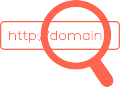
As of this writing, there are 330 million registered worldwide, so it is very likely that the basic dictionary words are all taken.
Fortunately, there are plenty of websites on the internet that can help you find that perfect domain name. These domain name generators can help create domain names that are relevant to your business, with multiple combinations too. Most of the tools listed below will have the option of buying the domain name directly from the results page. However, if you want to go the extra mile in terms of a trusted name, then you can go to GoDaddy or Namecheap.
Here are some of the tools.
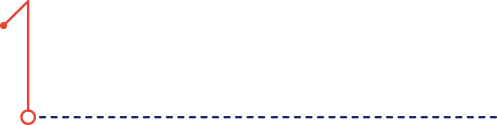
Name Mesh
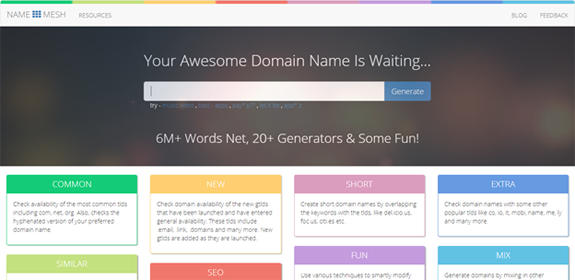
Name mesh is our personal favorite when it comes to finding a domain name. You just have to put two or three names in the search box and the site will generate a domain name from over 6 million words!
Some of the common features of Name mesh are as follows:
 Checking against common TLDs (top-level domains), like .com, .org, and .net.
Checking against common TLDs (top-level domains), like .com, .org, and .net. Using the main keyword for your site with a popular suffix for SEO purposes.
Using the main keyword for your site with a popular suffix for SEO purposes. Checking against newly launched top-level domains.
Checking against newly launched top-level domains. Check against additional TLDs.
Check against additional TLDs. Creating short TLD names.
Creating short TLD names. Checking your domain name with common alternative names.
Checking your domain name with common alternative names. Blending words that are good for branding.
Blending words that are good for branding. Generating words by mixing popular prefix/suffixes.
Generating words by mixing popular prefix/suffixes.
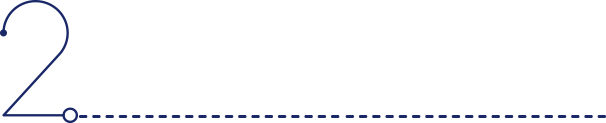
Domains Bot
With Domains Bot, you can convert your idea into unique domain names. What is best about this domain name search engine is its ability to customize your search. The filtering process is done on the basis of TLD, languages, prefixes, suffixes, and many other options that show only the available domain or the ones that are on sale. If you are in the hosting business for WordPress or any other platform, then you will definitely benefit from their integrated API that helps in the name search.
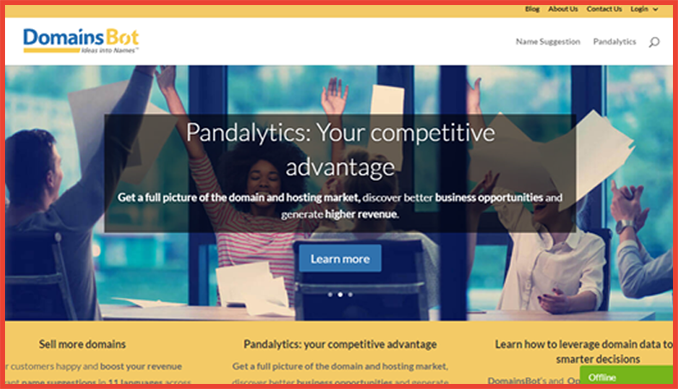
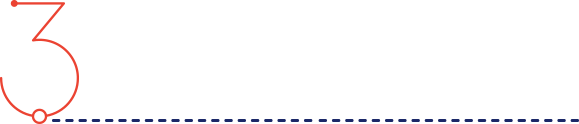
Domain-Hack

The first two businesses that we discussed focused on the individuals who are in the more regular line of business. If you are looking for something more technical, like a SaaS company, an API, a cloud storage facility, or a shareable service, then you will find Domain Hack to your liking. It combines the top-level domains from all across the world and shows you the shortened name of the URL.
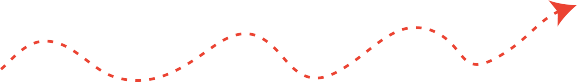
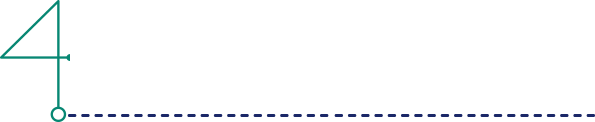
Domains Bot
With Domains Bot, you can convert your idea into unique domain names. What is best about this domain name search engine is its ability to customize your search. The filtering process is done on the basis of TLD, languages, prefixes, suffixes, and many other options that show only the available domain or the ones that are on sale. If you are in the hosting business for WordPress or any other platform, then you will definitely benefit from their integrated API that helps in the name search.
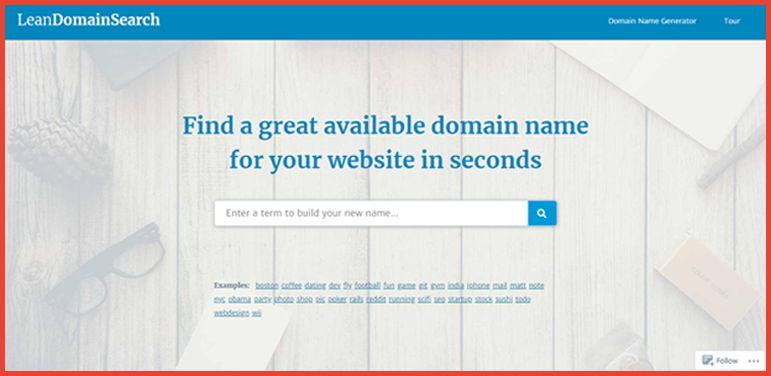
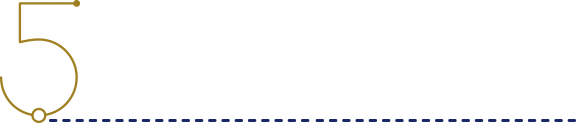
Domainling
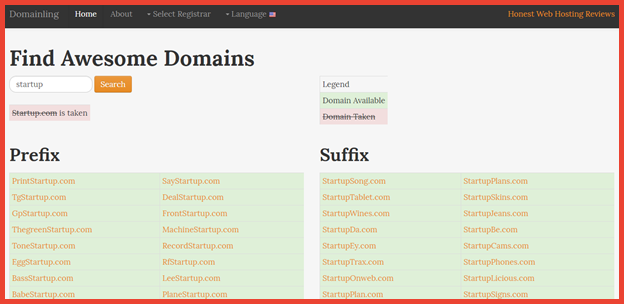
Domainling is a simple search tool that lets you know if a particular domain name is taken, and gives out its alternative options with prefixes, typos, and synonyms.
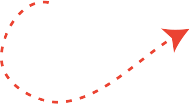
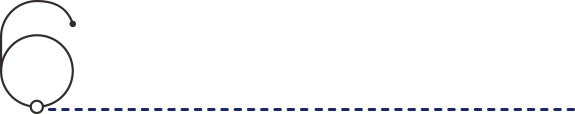
Domains Bot
Instant Domain Search’s uniqueness comes from the fact that it shows you domain search results immediately when you start typing. It provides results from all sorts of popular extensions (.com, .org, or .io) and also provides helpful suggestions. If the desired domain is already taken, then the search results will provide you an option to check the owner and other details with WHOIS.
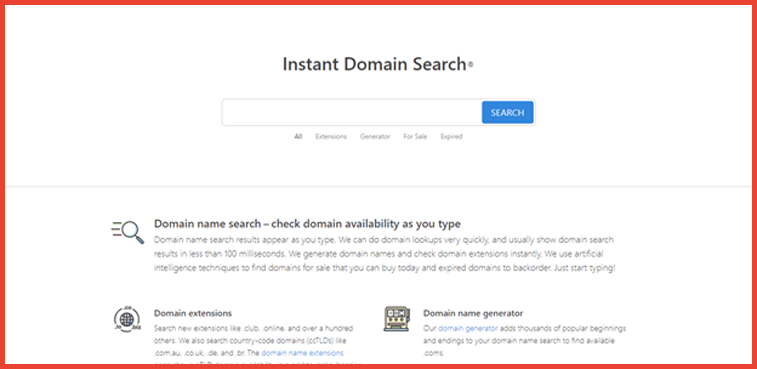
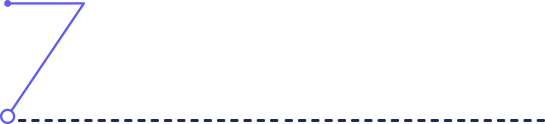
Business Name Generator
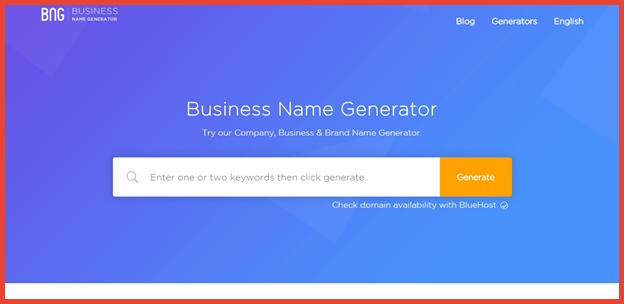
This site is a business name generator through Shopify. It is an instant search engine for the Shopify platform. Moreover, it allows you to reserve your brand name on Shopify.

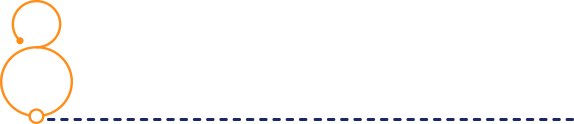
Flame Domain
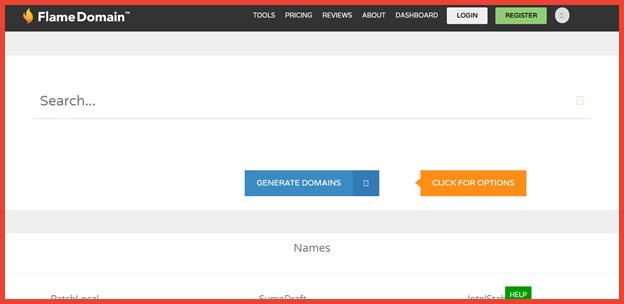
Are you looking to generate domain names based on location, niches, random, or one-word names? If you are then let Flame Domain do the work for you.

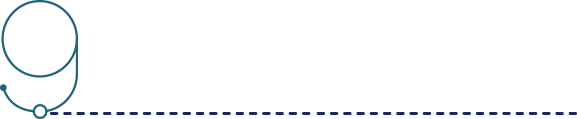
Panabee
Panabee is a domain search engine, and a popular one, which suggests alternative domain names, application names, and social media handles/usernames for your brand.

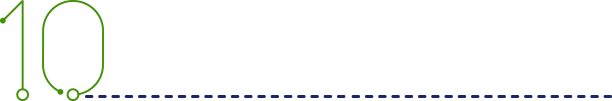
Name grep
Name grep is a geeky domain search engine, which gives out domain search results on the basis of regular expressions and sets.
 Machiname
Machiname DomainScope
DomainScope Name Station
Name Station
Stated below are some additional resources as well:

Domain Extensions
Now that we have domain name selection out of the way, we will talk about the domain name extensions. You have already heard of the .com extension, so we won’t go into that. What we will talk about are the domain extensions that follow the .io, .app, and .online protocol.

There is no doubt that the .com domain extension is the most popular extension today. But with everything good, there is bound to be overused.

The .com’s popularity resulted in everyone selecting the .com spots for their respective business, which resulted in individuals opting for another alternative.
The alternatives came in the form of the .business and .org extensions. Fast forward to today, those extensions too have been overused and there is a good chance that – unless it is something very unique – the name of your business for the .com, .org, and .business extensions would already have been taken.
.Io/.App/.Online: The New Frontier for Domain Extensions
The .app, .io, and .online are the new frontier. You might be thinking that these extensions will work for my business, but do not be too hasty. They are niche specific domain names, and before you make a decision, let me explain what they are.
Here are some of the tools.
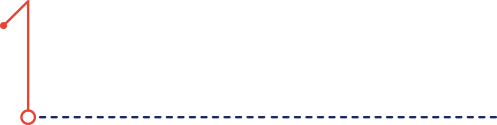
The .app extension
This one is for built for application developers or websites that have a lot of applications. It is an extension acquired by Google and it’s built-in security protects against ad malware, tracks ISP injections, and protects against spying on open Wi-Fi, according to Google.
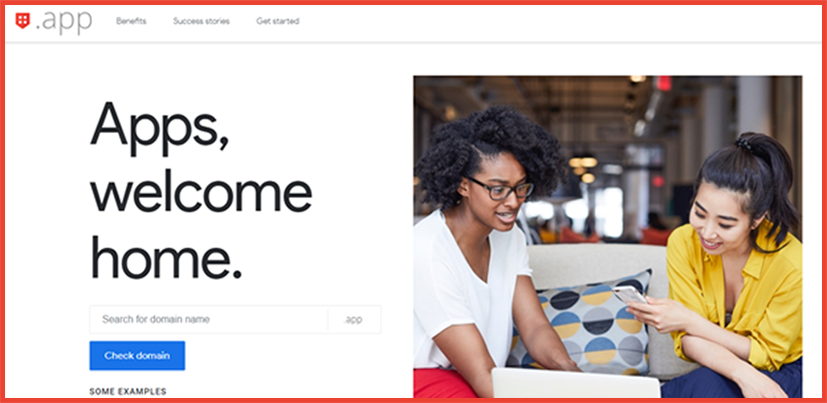
In a world slowly shifting towards the HTTPS protocol, the .app domain extension is the next best thing to adopt right now.
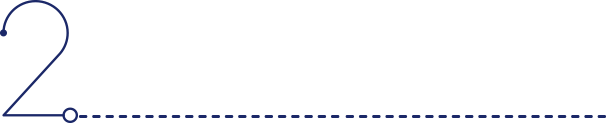
The .io extension
The .io extension is similar to the .app extension, but if you are a regular business startup, you might find this to your liking. The reason being is because it is increasingly popular for startups and tech websites.
If your startup or business has something close to tech, then you might find this extension to be really preppy and cool, since the io is an acronym for input/output. It is a wonderful domain hack that you should definitely try it out.
Anyone can register their domain name with the .io extension, similar to how the .com works. However, to register this domain, you need to be a resident of the British Indian Ocean (IO) Territory.

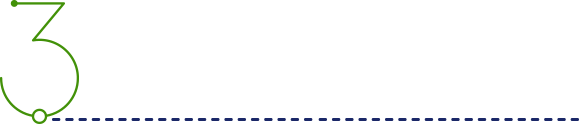
Domain-Hack
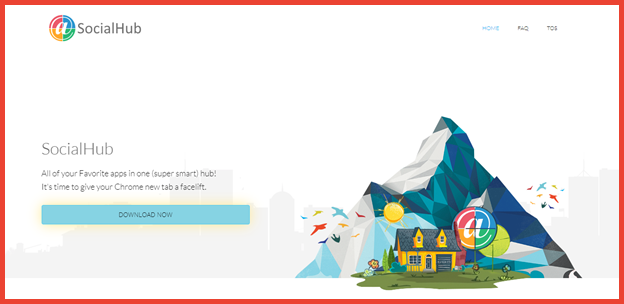
You can use this extension to register URL’s that previously were not available in the generic domain. This is used by businesses and startups that cannot find a domain name in the .com or .org protocols. It is, however, a good tool for differentiation when running an online business, even though it is the second option.

Because of the fact that it is not crowded, you can register tons of unique and exciting domain names like historybuffs.online or cutepuppyhats.online. See? It rhymes.
| Extension | Purpose | Popularity | Cost |
|---|---|---|---|
| .io | Startups, APIs, and Opensource Projects | High in ccTLDs | $60 USD |
| .app | Mobile and web Applications | High in gTLDs | $14 USD |
| .online | Small and Medium Businesses | High in gTLDs | $30 USD |
Data by Namecheap.com
Registering a Domain
Now that we have laid down the groundwork with domain names and extensions, it is time to finally get going to details about actually registering a domain.
So, let us get technical for a moment and explain what actually happens when you register a domain name.


When you purchase/register a domain on a site like GoDaddy.com, which is formally called a domain registrar, you are actually purchasing the available domain name listed in the ICANN (Internet Corporation of Names and Numbers).
The ICANN, however, is not the main body. The domains you see on the internet, the ones we discussed above, are actually owned by companies. The most popular one, the .com is owned by a company called Verisign. If the name is available on ICANN, it retrieves the domain from the owners and then transfers it to GoDaddy.com, who eventually gives you the ownership of the site domain name.
Whew! That might have been a lot to take in, but this is as simple of an explanation that we could muster up. With that out of the way, let us get into the specifics of registering.
Okay, so the first thing you have to do is to get a free domain using Bluehost or HostGator. A good trick that is recommended by everyone is getting web hosting and domain together. To make a website work, you are going to require both of them. Moreover, you are going to save time and money because web hosts often provide a free domain deal.
Do you already have a web hosting and just require a domain name? You can use GoDaddy or NameCheap ,they are both very good domain registrars
Register a Domain Name on GoDaddy

Visit GoDaddy.com and type the chosen domain name
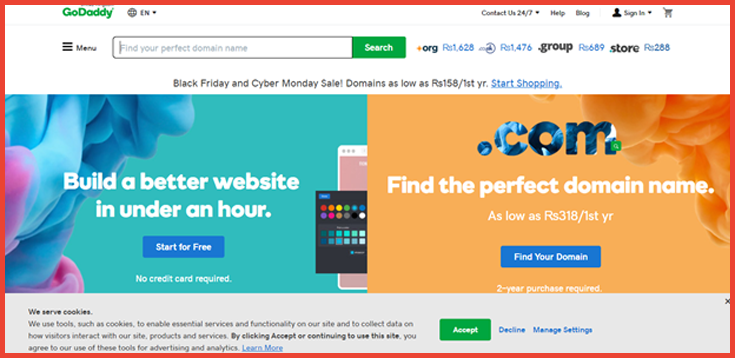
When you confirm that the domain name is available, select the money option and then click on “continue to cart” button, which is on the top right.
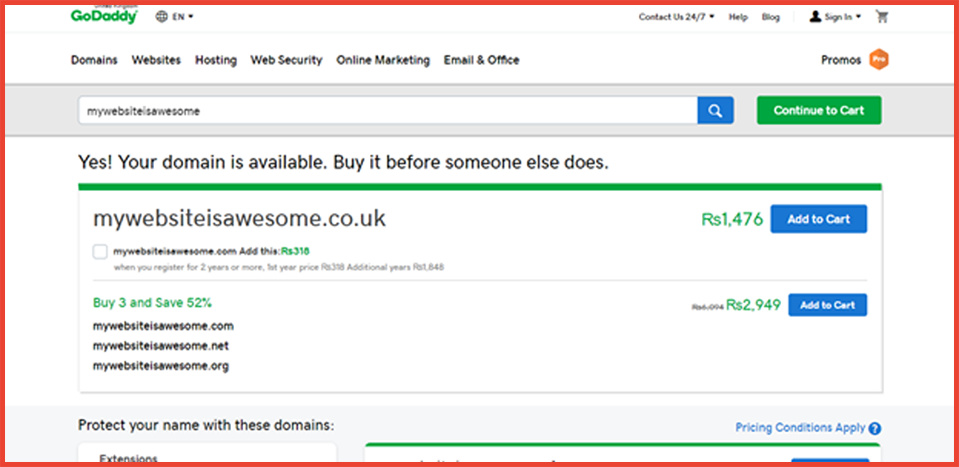
You will be directed to the next screen, where you will have to sign up (we haven’t done that because it is an example), go through the step by step process. It is pretty easy, just understand that Domain name privacy is an option, so if you want to use it, then by all means.
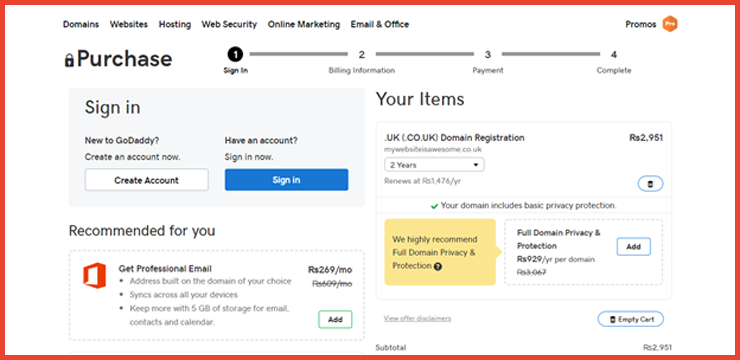
Scroll down the webpage and select “Continue with these options”.
Select the term (i.e. the number of years) for the domain and proceed to checkout. The longer term you select the cheaper will be the name.
A good recommendation would be to register for at least two years. This will save you both time and money, and you won’t have to worry about renewals after the first year. Either way, the term length is entirely up to you. You might be new to all of this, so try your hand at the one-year plan. However, if you are a veteran and are dedicated to making the website work, then you should select the 5-year term. Afterward, register your payment details and just like that, your domain will officially be registered.
What is WHO.IS?
Now that we have covered how to register domains, we will now move towards the internet record listing site called WHO.IS.
Whois helps you to identify who owns a particular domain and how you can contact them. It is owned by the good people at ICANN, which is a body that
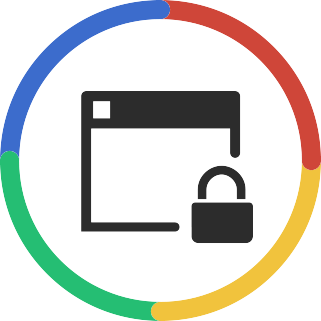
regulates domain name registration and ownership. As a record keeping website, Whois has proven to be really valuable and has developed into an essential resource for maintaining domain name registration and regulating the website ownership process.
A Whois record for a particular site will contain the contact information of the person, group, or company that has ownership of the site’s domain name. Usually, every Whois record contains all the contact information such as the name and registration of the registrant (the owner) and the registrar (the commercial entity that gave them access). Some listing for Whois might even have server information, updates, time-period information, technical, and administrative information, which is usually that of the registrar.
So, if you are looking to buy a site from someone or are just searching for information for a site, then Whois is your best option.
Bonus Tip: When you are just starting out with domain names and registrations, it might seem as though you are always at a standstill. Money is an issue, but you do not have to worry. There are tons of coupons available for your respective domain provider. Here are some of them:
- 1GoDaddy provides an excellent collection of coupons, available at Groupon.
- 2Retailmenot is the ultimate coupon store where you can find tons of coupons for different domain providers.
- 3xGroupon, similar to Retailmenot provides coupons for different providers. Here are some for NameCheap.
Conclusion
In this section, we talked about setting up domain names. We talked about where to find domain names that fit your business type, and how to find unique domain names. The subsections also discussed the new frontier in domain extensions: the .io, .app, and .online domain extensions . We also talked about the most popular domain name registration company, GoDaddy.com and how to register a domain name through it. Lastly, we talked about how to use the who.is domain registry. We hope that this section alone would be helpful in providing a solid understanding about domain names. In the next section, we are going to talk about purchasing hosting.